Install TWRP tanpa PC
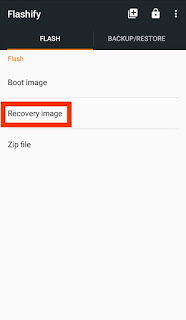
INSTALL TWRP DI ANDROID TANPA PC DENGAN FLASHIFY • SYARAT : - Redmi 4A mu sudah dalam keadaan UBL & root • BAHAN : - Flashify - File TWRP • LANGKAH-LANGKAH :- 1. Pilih opsi sesuai format file TWRP, jika .img pilih "Recovery image" dan jika .zip pilih "Zip file" . Disini saya memilih "Recovery image" . 2. Pilih file TWRP 3. Klik YUP! Via TWRP • SYARAT : - Sudah terinstall TWRP • BAHAN : - File TWRP (bisa berformat zip/img) • LANGKAH-LANGKAH : 1. Hh masuk ke mode Recovery 2. Jika format file TWRP berformat .zip Langsung pilih file TWRPnya lalu install tanpa wipe apapun. Kalau setelah install, hh mu langsung reboot recovery, gpp itu normal. Jika file berformat .img , ubah dulu opsi install nya dari Install Zip ke Install Image , lalu pilih file TWRPnya kemudian install seperti biasa, jika ada opsi seperti dibawah ini, pilih recovery. Dan selesai. Note : Lakukan langkah diatas dgn benar ...
